NMath debugger visualizers allow you to look at your data structures while you’re debugging your code.
Currently supported types are:
Grid view
DataFrame
DoubleVector
FloatVector
DoubleComplexVector
FloatComplexVector
DoubleMatrix
FloatMatrix
DoubleComplexMatrix
FloatComplexMatrix
DoubleSymmetricMatrix
FloatSymmetricMatrix
DoubleCsrSparseMatrix
Histogram
Chart view
BetaDistribution
BinomialDistribution
Bracket
ChiSquareDistribution
DataFrame
DFIntColumn
DFNumericColumn
DoubleComplexMatrix
DoubleComplexVector
DoubleVector
ExponentialDistribution
FDistribution
FloatComplexMatrix
FloatComplexVector
FloatMatrix
FloatVector
GammaDistribution
GeometricDistribution
GoodnessOfFit
Histogram
IDFColumn
JohnsonDistribution
LinearRegression
LogisticDistribution
LognormalDistribution
NegativeBinomialDistribution
NormalDistribution
PoissonDistribution
TDistribution
TriangularDistribution
UniformDistribution
DoubleMatrix
WeibullDistribution
Installing the Visualizers
NMath Visualizers for Visual Studio 2010 and 2012 are automatically installed.
Starting a Visualizer
When debugging and at a breakpoint, hover your mouse over the supported NMath object you want to visualize. Click the little magnifying glass that appears in the datatip. You can also start a visualizer from the Locals view, as shown below:
Examples
Known Issues
- It is not possible to use the visualizers to debug a 64-bit application.
– Trevor

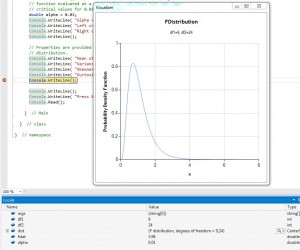
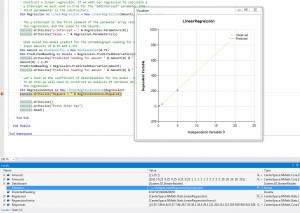
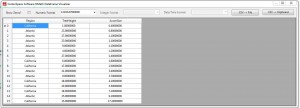
What is the issue with 64-Bit debugging?
We believe that 64-bit visualization is not possible. This is because Visual Studio runs as a 32-bit application even while debugging 64-bit applications. Therefore, our “plug-in” would need to be 32-bit yet need to handle a 64-bit matrix. We are still researching this issue.
32-bit and 64-bit visualization are now possible with Visual Studio 2010.